7 min read
Why Two-Factor Authentication is Crucial for ERP Software
Mar 11, 2024 8:00:00 AM
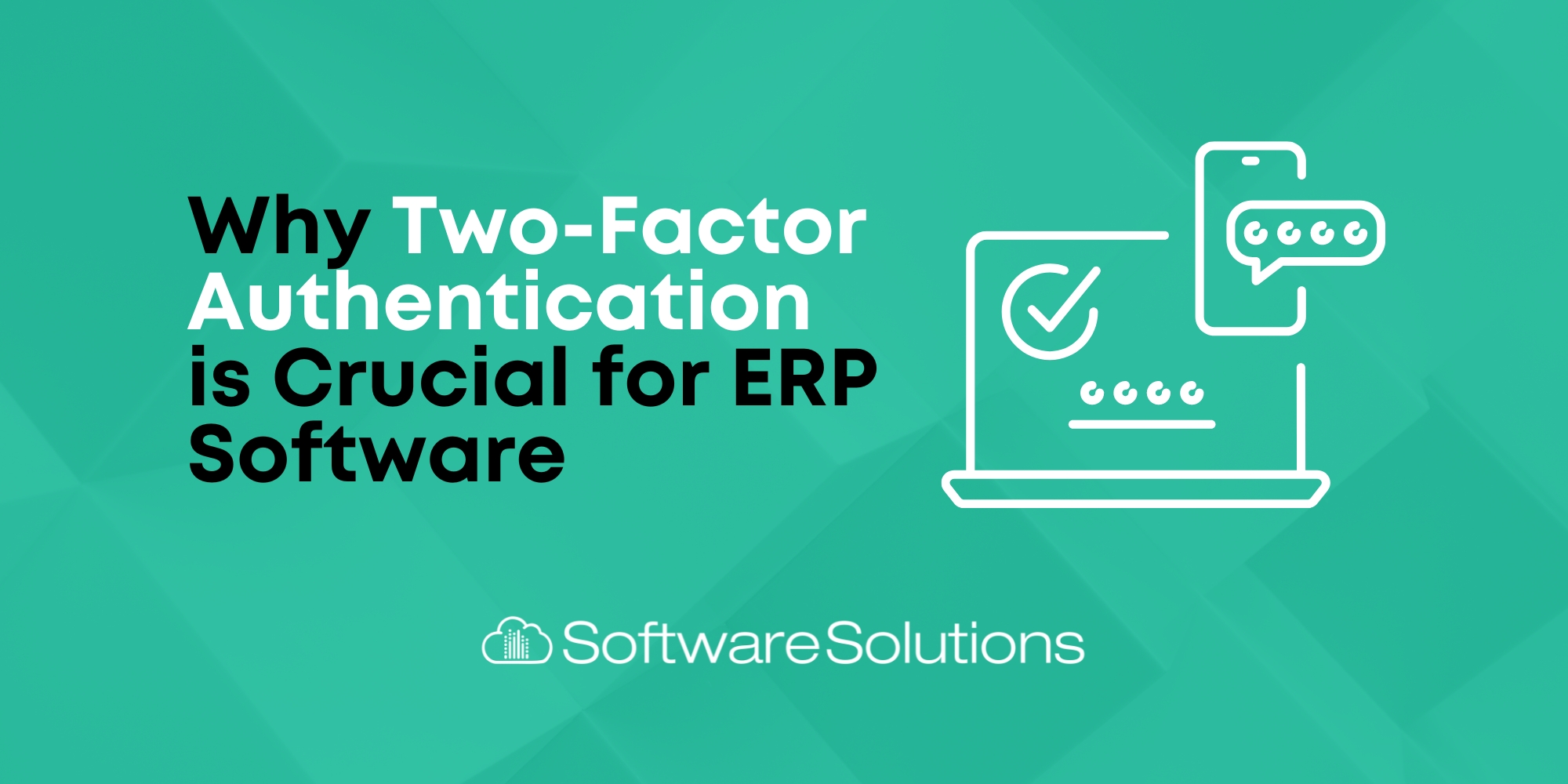
Local governments hold a treasure trove of sensitive data. From citizen records and financial information to critical city planning details, protecting this data is paramount. With the increasing reliance on enterprise resource planning (ERP) software to manage these vital resources, ensuring robust security measures becomes even more critical. In this landscape, two-factor authentication (also known as 2FA or multi-factor authentication) emerges as a vital line of defense.
ERP and Its Vulnerabilities
ERP software acts as the central nervous system of a local government, streamlining operations and providing real-time insights. However, this centralization also creates a single point of entry for potential attackers. A compromised ERP system can lead to catastrophic consequences, including:
-
Data breaches: Sensitive citizen information, financial records, and critical infrastructure details could be exposed, impacting privacy, financial stability, and public safety.
-
Operational disruptions: Hackers can manipulate or delete data, crippling essential services and hindering government operations.
-
Reputational damage: Breaches can erode public trust and damage the government's reputation, making it difficult to regain citizen confidence.
2FA: Adding an Extra Layer of Security
Traditional password-based authentication is woefully inadequate in today's threat landscape. Passwords can be easily compromised through phishing attacks, malware, or even simple guesswork. This is where 2FA comes in, adding an extra layer of security by requiring not just a password, but also a second factor to verify the user's identity.
Think of it like a two-step verification process for your local bank account. You wouldn't just hand over your ATM card; you'd also need to enter your PIN. Similarly, 2FA for ERP software adds that extra layer of security, making it significantly harder for unauthorized individuals to gain access.

The Benefits of 2FA for Local Government ERP
Implementing 2FA for local government ERP software offers a multitude of benefits:
-
Enhanced security: The additional layer of authentication significantly reduces the risk of unauthorized access, protecting sensitive data from falling into the wrong hands.
-
Compliance with regulations: Many government agencies are subject to data security regulations that mandate the use of multi-factor authentication (MFA), which includes 2FA, for sensitive systems.
-
Improved user confidence: Knowing that their data is protected can boost citizen confidence in the government's ability to handle sensitive information securely.
-
Reduced costs: Preventing data breaches and operational disruptions can save the government significant time and resources in the long run.
Implementing 2FA: Beyond the Technology
While implementing 2FA technology is crucial, it's just one piece of the puzzle. Effective security requires a comprehensive approach that includes:
-
User education: Train employees and citizens on best practices for password hygiene and recognizing phishing attempts.
-
Regular security audits: Conduct regular assessments to identify and address vulnerabilities in your ERP system and security practices.
-
Incident response planning: Have a plan in place to respond to security incidents quickly and effectively to minimize damage.
Conclusion: 2FA - An Investment in Secure Governance
In today's digital age, safeguarding sensitive data is more critical than ever for local governments. Implementing 2FA for ERP software is not just a best practice; it's an investment in secure governance and protecting the public trust. By prioritizing robust security measures, local governments can ensure the smooth operation of critical services, protect sensitive data, and build trust with their citizens. Remember, a secure ERP system is a foundation for a secure and efficient local government. Make 2FA a cornerstone of your cybersecurity strategy and reap the benefits of a well-protected digital ecosystem.
If you're an SSI customer, contact us to enable 2FA by email or phone. If you're not a customer and want to chat with us about this more, click the button below.
Related Posts
After a Disaster: How Local Governments Can Recover and Rebuild
Keeping Sensitive Data Private
In today's cyber age, where information flows like water in a river, safeguarding privacy has never...
Local Governments Under Digital Siege
A stark reality is gripping local governments across the nation:their essential infrastructures...

